.png)
.png)
- Home
- About us
-
Products
- Mobile Devices
-
AIDC (Automatic Identification Data Capture) or Barcode soutions
- Rugged PDAs, mobile computers
- Barcode scanners
- Barcode printers
- POS printers
- Mobile printers
-
Datalogic
 Unitech
Unitech Koamtec
Koamtec Toshiba Tec
Toshiba Tec Bixolon
Bixolon Sewoo
Sewoo
-
Intrinsically safe mobile devices
-
i.safe Mobile

-
-
Accessories
-
Ram Mounts
 Gamber-Johnson
Gamber-Johnson Armor-X
Armor-X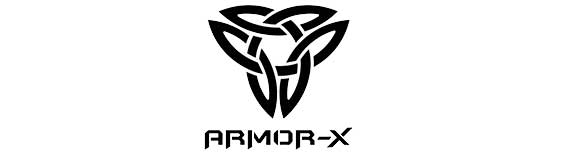 IKey
IKey
-
-
Solutions
- AI-powered Route-to-Market (RTM) for CGs industry
-
Mobile security
- Unified Endpoint Management (UEM)
- Enterprise Mobility Management (EMM)
- Mobile Device Management (MDM)
-
42Gears
 Samsung Knox
Samsung Knox Tectoro
Tectoro Scalefusion
Scalefusion WeGuard
WeGuard
- Mobile Threat Defense
-
Zimperium

- Device Financing Risk Management Solution (DFRM)
-
NuovoPay

-
Cyber mobile security
- Unified Mobile App Defense
-
Appdome

- Identity and Access Management (IAM)
-
miniOrange

-
IT Asset Management platform
-
Lansweeper

-
- Services
- Customers
- Partners
- Contact














